How to Edit a Service in Bookingor
Step 1: Go to the Service Page
- In your Bookingor dashboard, navigate to the "Services" section where all your services are listed.
Step 2: Locate the Service
- Find the service you want to edit in the list of services.
Step 3: Open the Action Menu
- On the right side of the service, click on the three dots (Action menu) to reveal the available options.
Step 4: Select "Edit"
- From the dropdown menu, click on "Edit" to open the service details for editing.
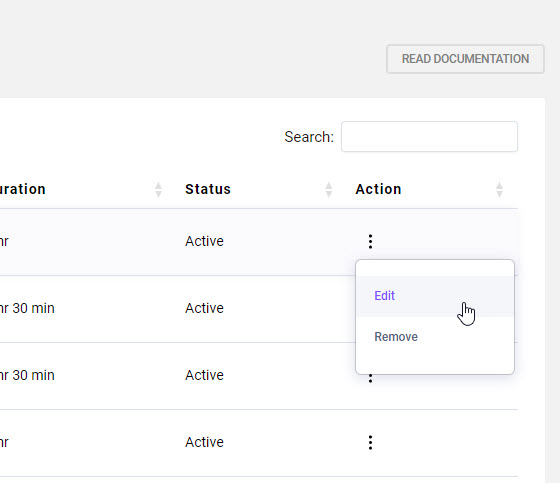
Step 5: Make Changes
- Update the service details such as price, duration, status, or any other relevant information as needed.
Step 6: Save Changes
- Once you have made the necessary changes, click the "Save" button to apply the updates to the service.
By following these steps, you can successfully edit the selected service in Bookingor.




Leave a Reply